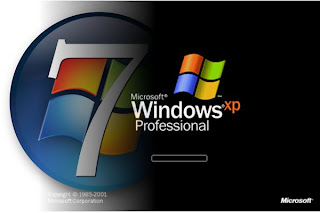VPNs Working with Superb Speed With Airtel All Over India
As u all People Know that today most of Airtel FREE GPRS ON PC tricks are based on VPN service that provide access to their server on UDP ports, its not necessary that this port have to be 53. It can be 53 or 500 or 1194 or even 443 , but the main thing is that protocol used have to be UDP
So i am making Index of this services for your ease . It will be frequently updated.
1 WePN
1 WePN
NO REGISTRATION REQUIRED
* Download WEPN Configs from here :-
* Extract these configs into OPENVPN config directory C:\Program Files\OpenVPN\config
* Now go to :-
and click on Agree. U will get A Username and Password.
* Enter this username and password in C:\Program Files\OpenVPN\config\xxx.txt
* Run OPENVPN and select wePN SSL UDP server.
** One drawback is that USERNAME AND PASSWORD works for only one session. After that it get expired and u have to go to
to get the fresh USERNAME AND PASSWORD. But for this hardwork , u will get a VPN which gives very good speed , even in the case of FREE USERS.
2 DEN VPN
REGISTRATION REQUIRED
* Download from here:-
* SignUp here:-
* Go to Your email Account and activate your DEN VPN TRAIL ACCOUNT.
* Open data\config\pass.txt in the DENVPN folder.
* Enter your username on first line and password on second line.
* Connect and Enjoy
3 PD Proxy
REGISTRATION REQUIRED
* Download PD Proxy from here :-
* Sign-up here :-
* Now open PD Proxy. Select DEMO SERVER from servers list and UDP from Protocol list.
* Enter Your Username and Password in respective fields.
* Now click On CONNECT button , hopefully u will get connected
4 HotSpot SHIELD (with 65 servers)
NO REGISTRATION
* Before Installing HotSpot Shield , u will have to install TAP-HSS Adapter It is essential for HSS to work. Download from here :-
* Now download HSS with 65 servers from here :-
* Open HotSpot Shield and choose any server from the list . It will run smoothly.
5 Expat Shield (with 28 servers)
NO REGISTRATION
* Download EPS with 28 servers from here :-
* Open ExpatShield and choose any server from the list.
6 11inOne Shield (with 11 VPN combined)
NO REGISTRATION
It have 11 VPN services combined.
* Download from here :-
7 RealVPN
REGISTRATION REQUIRED
* Download From HERE :-
* SignUp here:-
* Repeat the same procedure as you do in the Case of other VPN Client.
8 Kebrum VPN
REGISTRATION REQUIRED
* Register here and choose HARD option :-
* Use the default OPENVPN client.
Download from here:-
* After registering , download these 7 NEW SERVERS config from here :-
* Extract these configs into OPENVPN config directory C:\Program Files\OpenVPN\config
* Now run OPENVPN and select any of these UDP servers. These will be in the format UDP-***.ovpn where *** can be any three alphabets
Post here for any kind of help!